How to Prepare Computer Science for Judiciary Exams 2025 (Download Pdf Notes)
October 20, 2025
Overview: Are you also that Judiciary Aspirant struggling with Computer studies and want to cover this subject quickly? Not all law schools help you in preparing computer as a subject thoroughly during the graduation hence, it becomes a bit difficult to cover the same during Judiciary Preparation.
Do not worry, Judiciary Gold has got you covered. Here is a quick guide on how to prepare computer science for judiciary exam.
In this article we will resolve all your queries like:
- Overview of the subject
- How to prepare for the computer exams in the judiciary?
- Download MPCJ Computer Science notes
The Judiciary exam is a comprehensive exam where your knowledge is tested on every front, and computer awareness is one such section in this examination. Also, note that it carries a good ten marks in the exam. This means you must overlook computer awareness as it is one of the highest-scoring topics.
Overview:
The Computer Knowledge or Computer Awareness segment constitutes a vital component of numerous prominent competitive examination syllabus administered within the nation.
Within this article, we will delve extensively into the compilation of subjects encompassed by the Computer Awareness section, as well as the examinations that incorporate this subject into their syllabus. Additionally, aspiring candidates will discover a selection of sample questions and answers related to Computer Knowledge below.
A computer is an electronic device operating under the control of instructions stored in its memory. It can accept data (input), process the data according to specified rules, produce information (output), and store the information for future use.
Know more: Everything About Judiciary Exams
About Computers:
- Definition: A computer is an electronic device that processes and stores data, performs calculations, and executes tasks based on instructions provided by users or programs.
- Hardware: Computers consist of both hardware and software. Hardware components include the central processing unit (CPU), memory (RAM), storage devices (hard drives, SSDs), input devices (keyboard, mouse), output devices (monitor, printer), and more.
- Software: Software encompasses the programs and applications that run on a computer. This includes operating systems (e.g., Windows, macOS, Linux) and various software applications (e.g., web browsers, word processors, games).
- Types of Computers:
- Personal Computers (PCs): Used by individuals for general computing tasks.
- Laptops and Notebooks: Portable personal computers.
- Servers: Powerful computers used for hosting websites, applications, or managing networks.
- Mainframes: Large-scale computers for handling massive data and processing tasks in enterprises.
- Supercomputers: Extremely powerful machines used for complex scientific calculations and simulations.
Learn more: Judiciary Exam 2025 Online Coaching
- Operating System: An operating system (OS) is essential software that manages computer hardware, runs applications, and provides a user interface. Common OSs include Windows, macOS, and Linux.
- Input and Output: Computers receive data through input devices (keyboard, mouse, touchpad) and display results or information through output devices (monitor, speakers, printer).
- Storage: Computers store data on various types of storage devices, such as hard drives, solid-state drives (SSDs), and optical disks. Data can be categorized as primary storage (RAM) and secondary storage (permanent storage devices).
- Processing: The CPU is the brain of the computer. It executes instructions, performs calculations, and manages data flow within the computer.
- Networking: Computers can be connected to form networks, enabling data sharing and communication. The internet is a global network of interconnected computers.
- Software Categories:
- System Software: Includes the operating system and utility programs that manage and maintain the computer.
- Application Software: Programs designed for specific tasks or functions (e.g., word processors, web browsers, games).
- Programming: Computers can be programmed to perform specific tasks using programming languages like Python, Java, C++, and many others.
- Security: Computer security is crucial to protect against viruses, malware, data breaches, and unauthorized access. Security measures include firewalls, antivirus software, and encryption.
- Evolution: Computers have evolved over generations, from massive mainframes to compact smartphones and powerful supercomputers. Moore's Law describes the exponential growth in computing power.
- Cloud Computing: Cloud services allow users to access and store data and applications over the internet, reducing the need for local hardware and software.
- Ethical and Legal Considerations: Users and developers must adhere to ethical and legal guidelines when using and creating computer technology, including issues related to privacy and intellectual property.
Evolution of Computers:
The computer initially emerged as a massive electronic apparatus requiring significant space for installation, characterized by intricate mechanisms. However, over time, these colossal machines transformed into more compact iterations, commencing with monitors, then evolving into laptops, and eventually giving rise to the creation of tablets.
The debut of the first fully electronic computer occurred in the 1930s, marking the inception of an unstoppable journey in the advancement of computers and associated devices.
Computers represent an evolution of the ancient Abacus, which traces its origins back nearly 5000 years. Below, we delve into the five generations of computers and how each successive generation contributed progressively to the development of this electronic marvel.
Read About: Judiciary Exam Preparation Tips
Generation of Computers:
There exist a total of five computer generations, each introducing novel advancements to enhance the functionality and utility of computer systems.
First Generation (Vacuum Tubes) – 1940-1956:
In this inaugural generation, computers operated using Machine Language (comprising 0s and 1s) and employed Vacuum tubes as memory components. These computers were massive in size, demanding a room-sized footprint.
Here are key characteristics of the 1st Generation of computers:
- High operational costs.
- Enormous physical dimensions.
- Incapable of multitasking; limited to performing one task at a time.
- Lacked monitors; output was in the form of printed results.
- Considerable electricity consumption.
Read about: Upcoming Judiciary Exams.
Prominent examples of computers developed during this era include ENIAC (Electronic Numeric Integrated and Computer), UNIVAC (Universal Automatic Computer), EDSAC (Electronic Delay Storage Automatic Calculator), and EDVAC (Electronic Discrete Variable Automatic Computer).
Second Generation (Transistors) – 1956-1963:
Although the transistor was initially invented in 1947, it wasn't integrated into computers until the 1950s. Here are distinctive attributes of the 2nd Generation computers:
- Computational speed was contingent on transistor performance.
- These computers were more cost-effective compared to 1st Generation machines.
- Transistors led to reduced electricity consumption.
- Output remained in the form of printouts.
- Transition from machine language to assembly language enabled computers to comprehend words.
- High-level programming languages were introduced.
Notably, two significant developments emerged during this period: FORTRAN (Formula Translation) and COBOL (Common Business Oriented Language), specifically designed for business applications.
For further insights into computer-related topics, aspirants can explore the Computer Networks section, which delves into types, functions, and applications. This knowledge is valuable for acing the Computer Awareness section in various examinations.
Take a class: POCSO Act for Judiciary
Third Generation (Integrated Circuits) – 1964-1971:
During this era, the integration of keyboards and monitors became prevalent for input and output. Transistors were miniaturized and embedded onto silicon chips, significantly enhancing computational speed.
Here are the key attributes of the 3rd Generation computers:
- Utilization of integrated circuits, where small circuits rivaled the efficiency of larger counterparts.
- The capability for multitasking was introduced in computers developed during this phase.
- Computer functions relied on monitor memory.
- Exemplary computers from this Generation include PDP 8, IBM 360, and ICL 2900, among others.
Fourth Generation (Microprocessors) – 1972-2010:
This period marked substantial technological advancements, with technology progressing by leaps and bounds. During this era, silicon circuits could accommodate millions of transistors.
Here are the defining characteristics of the 4th Generation:
- The advent of the first microprocessor, the Intel 4004 chip, pioneered by Ted Hoff and commercially released in 1971. This breakthrough paved the way for the emergence of personal computers.
- This Generation witnessed the introduction of innovative computer forms such as laptops and tablets.
- The development of GUI (Graphical User Interface) took place during this phase, revolutionizing user interaction with computers.
- Considerable enhancements were observed in computer speed, memory, and storage capabilities.
- Prominent computers introduced during this Generation include the Apple II, the inaugural IBM computer, STAR 1000, and numerous others.
Read about: How to Prepare for Judiciary Exams from Scratch
Fifth Generation (Artificial Intelligence) – 2010 to Present:
The contemporary computers that have significantly enhanced our lives fall under the fifth generation of computing.
Here's a concise overview of the 5th Generation of computers:
- The integration of artificial intelligence into devices has enabled rapid task execution on a scale previously unimaginable.
- Enhanced functionality and performance of devices like laptops and palmtops.
- The introduction of robotic devices aimed at reducing human labor.
- These devices are characterized by cost-effectiveness, heightened speed, reduced power consumption, and enhanced portability, ensuring convenience in usage.
It's important to note that competitive exams in the country often include questions related to the different generations of computers, reflecting the evolving landscape of technology.
Download Test Paper of Computer Science for Judiciary Exams by Judiciary Gold
Types of Computers
The type of computer is a question that most of you might find confusing, as all you have heard about since childhood is a Personal Computer(PC).
But it would help if you learned that there are various types of computers other than PC, such as:
Personal Computers
- No need to mention much about these computers. The computers we use in our daily lives for various purposes, such as offices, making presentations, billing at a counter, and educational goals, will fall under this category.
Supercomputers
- These computers are way more advanced than the regular computers used in our households and offices.
- These computers can process large amounts of data in a few milliseconds, which organisations like ISRO for very complex calculations about the distance between planets and various other organisations.
- There have been instances where a question regarding India’s first Supercomputer was asked. This also comes under your Static GK, and such factual information should be read while preparing.
Hybrid Computers
- A hybrid computer is a computer that has the features of both an analogue and a functional computer.
- It was basically designed to facilitate working with an analogue computer with a strong capability to perform calculations and a good digital memory.
- In this case, you should make sure that you read about the year in which the first hybrid computer was developed, i.e., 1961.
Read More: Short Tricks to Crack Judiciary Exam on First Attempt
Input/ Output Devices
- Input and output are the topics that you find difficult as you cannot understand the difference between the two of these components of a computer. It can be understood with a simple example of an electronic pen and touch screen tablet.
- The electric pen or stylus can be considered the output, then used to put a message onto the tablet's screen. This command being put in is the input.
- Therefore, input is anything that a user puts as a command into the system to get a response to that input called the output.
Arithmetic Logic Unit
This is also called “The Brain of Computer” as it performs the arithmetic and logic operations based on operands in computer systems.
Data Size
- The data in computers can also be measured just like other quantifiable things in our daily life, such as sales, profit, etc., and the unit to measure such parameters is money.
- Similarly, the basic unit of measuring or quantifying data in computing language is BITS and BYTES, where BITS is the smallest data unit.
There are other data units other than the two mentioned above, and they have a hierarchy of such units. The units, from smallest to largest, are as follows:
| Computer Storage Units | ||
| Bit | BIT | 0 or 1 |
| Kilobyte | KB | 1024 Bytes |
| Megabyte | MB | 1024 Kilobytes |
| Gigabyte | GB | 1024 Megabytes |
| Terabyte | TB | 1024 Gigabytes |
IP address
- It stands for Internet Protocol Address. In simple words, it can be described as the DNA of every computer system in this world as it is unique for the system.
- Questions have been asked regarding its full form in previous year’s exams of various states.
Read More: How do deal with negative marking in Judiciary Exams
WWW: World Wide Web
- It stands for World Wide Web. These three letters are known to everyone who has had even the slightest interaction with the internet.
- Questions regarding its founder and the year of the invention have been asked in Judiciary exams. So, it is necessary to know WWW. This is so because it is one of the foundations of the internet, and every website starts with it.
- There is one more concept in the world of computers that is quite new, i.e., Optic Fiber. It is more of an amalgamation of computers and physics.
- These ultra-thin cables are used for wireless services by all broadband services to provide the best speed to their users.
- Questions like this may be asked in MCQ-type questions, and if you know the answer, it would add to the total tally of your score, thereby increasing the chances of getting into the merit list.
Timeline of Internet
Like there is a history of everything. Similarly, the computer world carries a long evolutionary history.
It would help if you made notes in the form of a FLOW CHART to record the history of the internet, how it started, the critical years of breakthrough inventions and discoveries, founders, and companies being incorporated. For example:
- 1941: Alan Turing built the prototype of a computer for decoding messages during world war.
- 1958: the invention of Integrated Chips led to another revolution in the field of computer science, which boosted advanced processing.
- 1968: INTEL was founded by ROBERT NOYCE
- 1975: MICROSOFT was founded by William Henry Bill Gates
- 1981: Naryana Murthy laid the foundation of India’s own IT giant- INFOSYS
- 1976: Steve Jobs and Steve Wozniak found APPLE, and a new OS was found, i.e., IOS.
- 1996: Hotmail was invented by our very own Sabeer Bhatia
- 2004: Facebook bringing a paradigm shift in the way people connect
- 2005: video platform YOUTUBE was found
- 2008: Google Chrome was founded under the leadership of Sundar Pichai
Read More: Simple Tricks to Crack GK section in Judiciary Exams
Download Free Notes of Computer Science for Judiciary Exams by Judiciary Gold
Which is the best computer book for judiciary competitive exams?
Do not use too many resources for computer. You can refer to the notes given by your faculty and if not, you can refer to Lucent's Computer Book, it is easily available online and offline.
It is a very short and apt source for Computer science for Judiciary Exams.
How to prepare for the computer exams in the judiciary?
Do not spend a lot of time on this. Because the weightage of computer science in not much (in most Judiciary Exams except Madhya Pradesh), but you must not leave it for the last few days, try reading this once and make notes well in advance. You can skim through the concepts once in few days in order to revise everything. Stressing too much on computer is not necessary, however, it is also important to study this subject thoroughly in order to score well.
Conclusion:
The topics mentioned and the notes are very important. If you do not have a lot of resources to prepare for computer science, just download the notes from this article and take a print out of it. Refer to these notes for your preparation of computer science.
Here are key take aways from this article:
- Memorise all the pointers and make short notes for yourself for last minute revision.
- Do not give a lot of time to computer science but make sure that you do not leave it in entirety.
- Study for the subject once thoroughly & then before the exam revise it once or twice.
- Not all judiciary exams have computer science in its syllabus however, states like Madhya Pradesh, Rajasthan, etc.
All the best Judiciary Aspirants.
Frequently Asked Questions
Can I complete the computer science Syllabus for judiciary exams in One month?

Can I prepare for Judiciary Exam without coaching?

How are Question Papers useful in preparing for the Judiciary examination?

What is the weightage of Computers subject in judiciary exams?

What are the important topics that need to prepared under computers for judiciary exams?





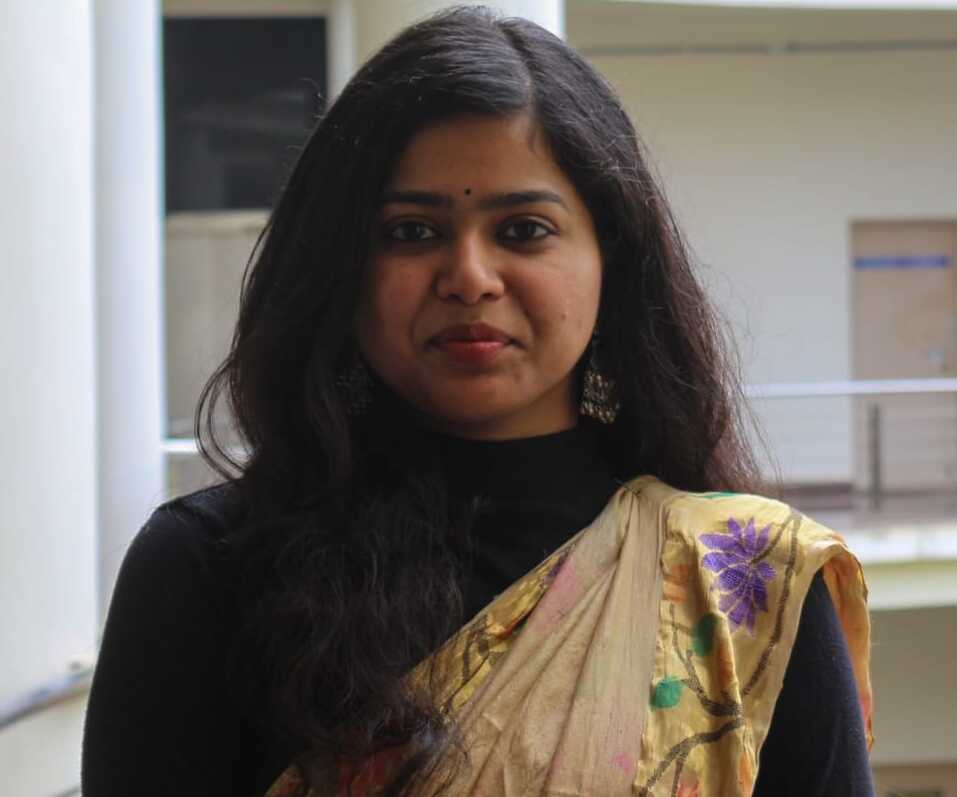
SHARE